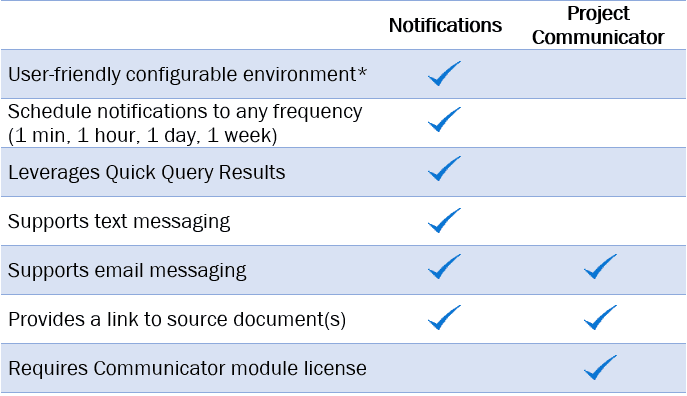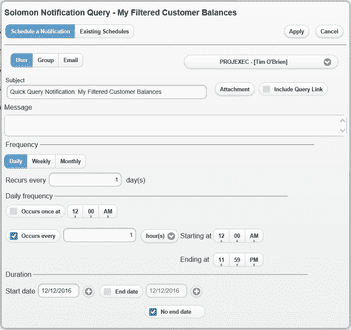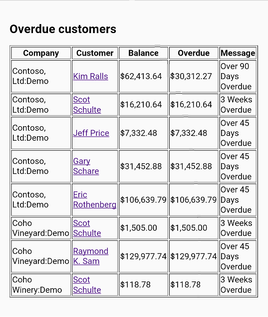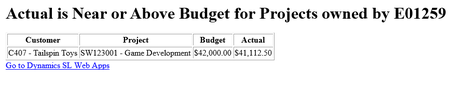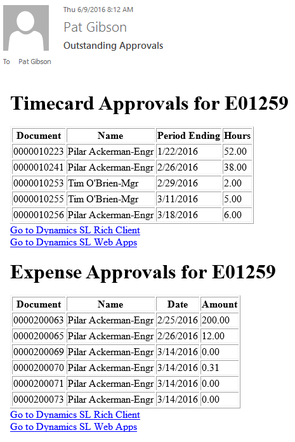Notifications for Microsoft Dynamics SL is an email/text framework for Dynamics SL that lets you schedule alerts & notifications at any frequency and duration.
Notifications for Microsoft Dynamics SL features two types of notifications: Alerts and Informational.Alerts are designed to warn you of an impending situation so you can take the appropriate action to address it before it occurs, or as soon as it occurs. In other words, you typically need to take some action to address the situation in order for the data to continue to meet system criteria for future processing. For example, you can choose to be immediately alerted when a customer is about to reach their credit limit.
Informational Notifications let you know the current status of your data. For example, you can receive a daily notification of documents available for approval. This framework can work standalone or with the Dynamics SL Project Communicator module. Notifications for Microsoft Dynamics SL utilizes SQL server to handle the implementation (Tables, Views, Triggers and SQL Jobs). Beyond the pre-defined notifications, customers can configure additional notifications at any time. |
Currently the following features are available:
Web Apps Notification QueryThe Solomon Notification Query page allows you to schedule a Dynamics SL Web Apps Query View to run at a specific scheduled time. If data is found, you can choose to receive an email along with an optional attachment and/or a link to the query. Any Quick Query view available to Web Apps can be added to the schedule using the customized page in the Web Apps Quick Query page.
See below for screenshots. |
What notifications come out-of-the-box?Notifications for Microsoft Dynamics SL ships with four standard notifications:
|
1. Digest (daily) emails to approvers listing their outstanding Document and Line Item Approvals that are available (currently implemented for Project Time, Expense, Budget & Invoice).
2. Overdue customer list sent periodically with links to Customer Inquiry in Dynamics SL. 3. Customers near credit limits. 4. Project Actuals near or above Budget sent to Project Managers. *Additional notifications are available for purchase. |
Have questions about an ISV solution?For more information on this Dynamics SL ISV solution, please contact us. Are you a Dynamics SL partner? Visit our Partner Portal.
|