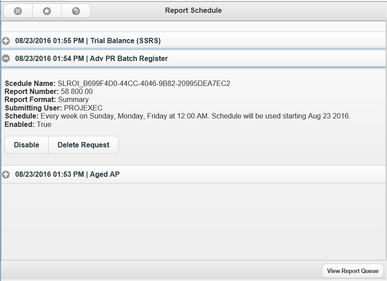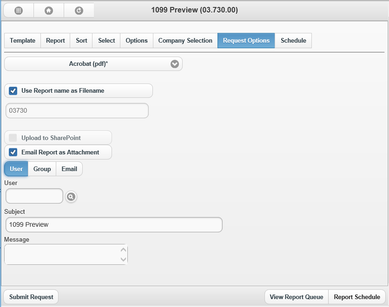Web Apps ROI Scheduler - put the headaches of Application Server behind you.
No need to worry about scheduled jobs getting lost. No more resetting the computer to restart Application Server and clearing the queue.
Web Apps ROI Scheduler for Dynamics SL allows you to schedule Web Apps reports to run at specific scheduled times AND send unscheduled reports as attachments to any email recipient, Dynamics SL User or Group. Any report available to Web Apps can be added to the schedule using the customized tab, Schedule, in the Web Apps ROI screen. The Email option is available for scheduled and unscheduled reports.
Scheduling is handled using a Microsoft SQL Server Agent Job. No additional machine or license is required. The Web Apps ROI uses the Dynamics SL Web Apps Windows Service for ROI. All report output goes to the same location(s) set up during the Dynamics SL Web Apps implementation.
Reports can be set up to run unattended so they are ready and waiting to be reviewed when you are available. You define the frequency you need the data reported, allowing you to focus on up-to-date information that can be used in decision making.
Scheduling is handled using a Microsoft SQL Server Agent Job. No additional machine or license is required. The Web Apps ROI uses the Dynamics SL Web Apps Windows Service for ROI. All report output goes to the same location(s) set up during the Dynamics SL Web Apps implementation.
Reports can be set up to run unattended so they are ready and waiting to be reviewed when you are available. You define the frequency you need the data reported, allowing you to focus on up-to-date information that can be used in decision making.
Schedule TabThe Schedule tab is used to set up the properties of the schedule. Setup options include Schedule Type, which can be set to one-time or recurring, and Frequency, which determines the interval the report is scheduled to run.
Additional configuration options include report duration, including a start and end date, as well as, the day(s) of the week and time of day the report should be generated. |
Report Schedule PageThe Report Schedule page displays detailed information on current ROI scheduled entries. From this page, you can view the Schedule Name, Report Number, Report Format, Submitting User, Schedule, and whether or not it is enabled. Additionally, you can Enable or Disable an ROI schedule or delete schedules from this page. The Report Schedule page is secured using Access Rights to control access to this section.
|
Request Options TabThe Request Options tab enables you to send email reports as attachments. From this tab, you can select who should receive the report – an email recipient that is not an SL user, an individual SL user or a group of users. Additionally, you can customize the subject line and message of the email.
|
Have questions about an ISV solution?For more information on this Dynamics SL ISV solution, please contact us. Are you a Dynamics SL partner? Visit our Partner Portal.
|