Calendar Year 2020 Was a Leap Year - Remember to Update the February 2021 Period in GL Setup Back to 28 Days Because the calendar year 2020 was a leap year, you'll need to verify the February 2021 period is updated to reflect 2/28 (not 2/29) as the last day of the month. How to update the February period in GL Setup: If you have a Fiscal Year-End (June 30th, September 30th, etc.), you are likely already in F/Y 2021. If you have a Calendar Year-End December 31st, you will soon be closing F/Y 2020 (if you haven't already) and rolling into F/Y 2021. For Calendar-Year databases, please do this AFTER you close F/Y 2020.
For any questions about this post or anything Dynamics SL & Solomon Software related, get in touch with us!
0 Comments
Calendar Year 2020 is a Leap Year - Remember to update the February Period in GL SetupBecause the calendar year 2020 is a leap year, you'll need to verify the February period is updated to reflect 2/29 as the last day of the month. How to update the February period in GL Setup: If you have a Fiscal Year-End (June 30th, September 30th, etc.), you are likely already in F/Y 2020. If you have a Calendar Year-End December 31st, you will soon be closing F/Y 2019 (if you haven't already) and rolling into F/Y 2020. For Calendar-Year databases, please do this AFTER you close F/Y 2019.
For any questions about this post or anything Dynamics SL & Solomon Software related, get in touch with us!
Are you experiencing year-end reporting issues? Our Dynamics SL support team has put together a summary of a few common issues & questions that tend to resurface this time of year pertaining to tax year 2018 government tax filing and 2018 payroll tax withholding. Access December Tax Table UpdatesThe tax table updates can be accessed here: https://mbs.microsoft.com/customersource/northamerica/SL/downloads/tax-regulatory-updates/MDSLDec2018PayrollTaxUpdates The updates contain the following revisions:
When will the January tax table updates be released?Microsoft is expected to release them in mid-to-late January and this update should contain all the recent federal withholding changes. Accounts PayableIf you are using the Accounts Payable module, the main takeaway is:
The year-end updates should fix this for 2015 CU1, even though it doesn’t appear to be documented anywhere. Access Year-End UpdatesThe Dynamics SL 2018 year-end updates can be accessed here: https://mbs.microsoft.com/customersource/northamerica/SL/downloads/tax-regulatory-updates/msdl2018yearendupdates How can we help?For more information or to request assistance on these issues, contact Ruth Ann Ellerbrock at [email protected] or (419) 581-2833.
Are you a Dynamics SL customer? If you are, chances are that you’ll need to print checks in SL in 2019. Before attempting to print checks in 2019, remember to purge the 2017 year so that 2018 will become “current” and 2019 will be the “next” 1099 Year. How to purge oldest year in Dynamics SLFrom within the Accounts Payable (AP) module in SL, open the 1099 Calendar Year Control screen. If the “current” year value is 2017, then it needs to be purged. As the screen notes, ‘the purge option should only be used after final printing of the 1099 forms for the oldest year displayed on this screen has been completed…it is recommended that backup copies of your database be made immediately prior to this process.’ Once you are ready to purge, click ‘Begin Processing’. Have questions?Get in touch with Solomon Cloud Solutions today for all your Dynamics SL needs.
Updated 2/2/18 to include January 2018 Payroll Tax Table updates*
Year-end reporting issues in Dynamics SL tend to resurface every January. We've put together a summary of a few common issues/questions our support team receives, pertaining to tax year 2017 government tax filing and 2018 payroll tax withholding. |

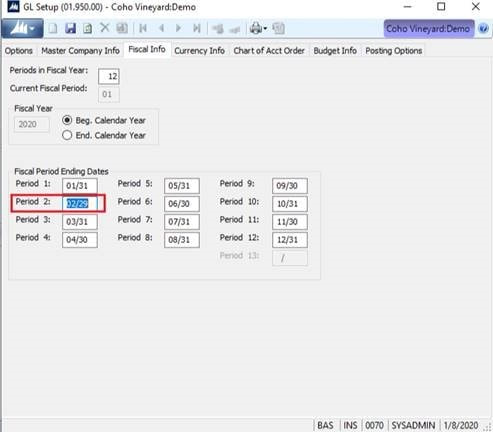

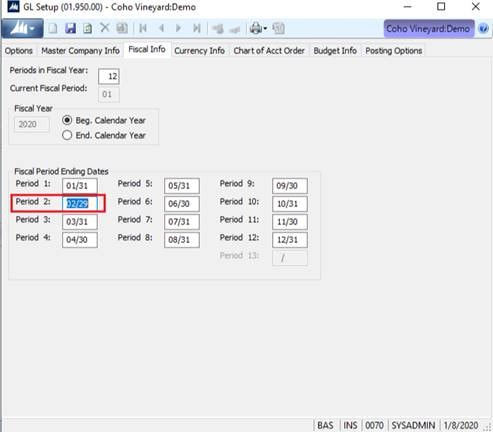


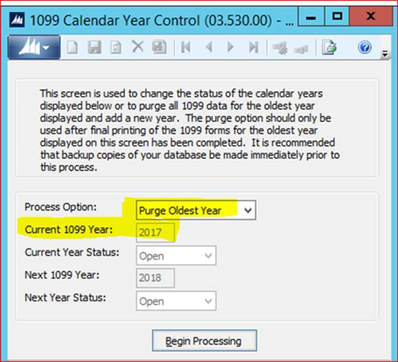

 RSS Feed
RSS Feed