Calendar Year 2020 Was a Leap Year - Remember to Update the February 2021 Period in GL Setup Back to 28 Days Because the calendar year 2020 was a leap year, you'll need to verify the February 2021 period is updated to reflect 2/28 (not 2/29) as the last day of the month. How to update the February period in GL Setup: If you have a Fiscal Year-End (June 30th, September 30th, etc.), you are likely already in F/Y 2021. If you have a Calendar Year-End December 31st, you will soon be closing F/Y 2020 (if you haven't already) and rolling into F/Y 2021. For Calendar-Year databases, please do this AFTER you close F/Y 2020.
For any questions about this post or anything Dynamics SL & Solomon Software related, get in touch with us!
0 Comments
Leave a Reply. |

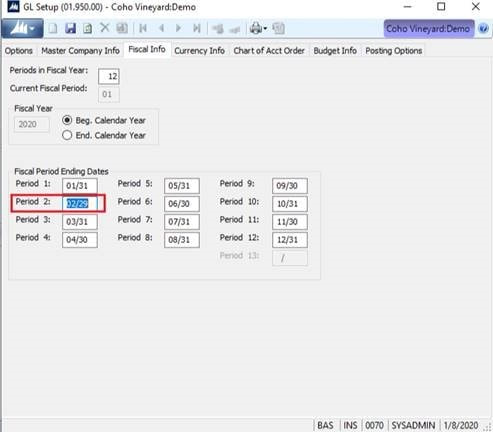
 RSS Feed
RSS Feed