Change the frequency and interval of the Management Reporter integrations.These instructions are for use with Microsoft Management Reporter 2012. If you have ever tried to change the frequency and interval of the Microsoft Management Reporter Dynamics SL integrations then you know there is not a pretty user interface to accomplish this. The information for these integrations is stored in the “ManagementReporter” database, more specifically in the scheduling.trigger table. However, finding the correct record for the specific integration can a grueling task. You have to find the correct scheduling.task record for the integration you are interested in, and find its TriggerID which is the key to the trigger table. Using the TriggerID you can locate the appropriate scheduling.trigger record. What follows are some examples and then a stored procedure that can be added to the database and be used by an administrator to modify the frequency and or interval of the Microsoft Dynamics SL integrations. You simply need to know the name of the integration you want to modify and then use that value as a parameter along with the new interval and unit of measure. The interval can be any normal unit of time. Like 10 for 10 minutes, or 30 for 30 minutes. The unit of measure will be: 1 = seconds 2 = minutes 3 = hours 4 = days Here are a few examples… Make the Ledger to Scenario task run NOW exec Update_MR_Interval_for_Task 'Ledger to Scenario' , 0, 0 Make the Ledger to Scenario task run every hour exec Update_MR_Interval_for_Task 'Ledger to Scenario' , 1, 3 Make the Ledger to Scenario task run every 10 minutes exec Update_MR_Interval_for_Task 'Ledger to Scenario' , 10, 2 Make the Ledger to Scenario task run every 30 seconds exec Update_MR_Interval_for_Task 'Ledger to Scenario' , 30, 1 Stored procedure to change the frequency and interval of the Management Reporter integrations: If exists (select * from sysobjects where id = object_id( 'dbo.Update_MR_Interval_for_Task') and sysstat & 0xf = 4) Drop Proc Update_MR_Interval_for_Task GO Create Proc Update_MR_Interval_for_Task( @TaskName char(70), @interval int, @unit int ) as -- Microsoft Dynamics SL specific Tasks: -- Account to Account -- Company to Organization -- Dimension to Dimension -- Dimension Value to Dimension Value -- Fiscal Year to Fiscal Year -- G\L Transaction to Fact -- Ledger to Scenario -- Company to Company Declare @Triggerid uniqueidentifier if Exists ( Select TriggerID from Scheduling.Task where name = @TaskName ) Begin Select @TriggerID = TriggerID from Scheduling.Task where name = @TaskName -- A simple way to cause the integration to run NOW! set Unit to 12345 -- The value gets reset to 0 after the Task runs if @unit = 0 and @interval = 0 Begin Update scheduling.[trigger] set RunImmediately = 1 where scheduling.[trigger].ID = @TriggerID End Else Begin if @unit > 0 and @unit < 5 Begin -- unit of Measure -- 1 = seconds -- 2 = Minutes -- 3 = hours -- 4 = days Update scheduling.[trigger] set Interval = @interval, UnitOfMeasure = @unit where scheduling.[trigger].ID = @TriggerID End End End GO Don’t have a Management Report Expert on staff or your staff is already overworked? Contact us at [email protected] to see how we can help. Solomon Cloud Solutions is a software publisher and consulting organization that provides development and consulting services to partners. Solomon Cloud Solutions was formed specifically to develop a complete cloud platform to accelerate development and deployment of their cloud based business solutions across their family of companies and their business partners. The Solomon Cloud Solutions companies operate under the brand names of Six Disciplines - publisher of performance management software, methodology and coaching and Beyond Software - publisher of project accounting software and are owned by Gary Harpst, Vernon Strong and Jack Ridge.
0 Comments
Leave a Reply. |

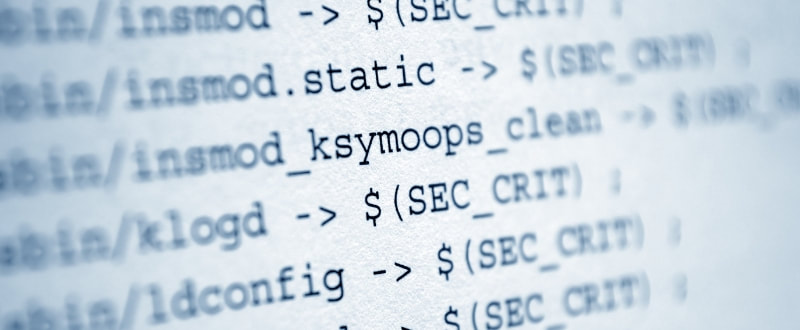
 RSS Feed
RSS Feed