|
This issue features a common task every company runs into from time to time and one we receive quite a few inquiries on: How to void an AP check. While this is a simple process to master, we often see this question surface during onboarding of new personnel resulting from changes in roles or attrition. Whatever the reason, we understand it’s important for you to know how to complete this task swiftly and accurately. Let’s review the steps. To void a check, it must have an O (outstanding) status and must still be in the database. Voiding a check reverses all transactions originally generated for the check, which reopens the documents paid on the check and increases the vendor balances to reflect the reopened documents. When you void a check, the status of the original check becomes V (void) on the Check Register (03.630.00) report. The void check produced is designated as VC (void check) with a document status of V (void). A void check has the same reference number as the original check issued. The Check Register (03.630.00) report lists the original and voided checks. For more information see “Void Check Entry (03.040.00)” in the online Help. Note: You can only void checks that were written and saved with a number. You cannot void a check in the system that did not complete the print check process. Void a checkTo void checks:
Occasionally, an AP check gets cleared in AP Check Reconciliation (03.060.00) prematurely and needs to be voided in Accounts Payable (and NOT in the Cash Manager (CA) module or Bank Reconciliation (BR) module). Our consulting services can provide assistance with reopening the cleared AP check so it becomes available again to be voided, saving you time and removing the frustration of trying to resolve this issue on your own. Dynamics SL is a feature-rich and flexible product that will continue to offer value over the coming years to its very loyal customers. We hope the information shared here has been helpful. Our goal is to provide you with useful knowledge and encourage confidence as you plan for your future accounting needs. If you’d like to have an issue addressed in a future blog post, let us know.
0 Comments
One of the most common questions we hear from customers is “I’m being told I have to replace Dynamics SL now, what do you think?” We’ve shared our thoughts on this point so frequently that we decided it was time to put it in writing. The simple answer to that question is that you don’t have to replace SL now but you will need to eventually. The facts, as we understand them, are that Microsoft decided to stop selling Dynamics SL to new customers on September 30, 2023 and they have published the dates for the end of mainstream and extended support for SL 2018, which is expected to be the last major version. Microsoft’s stated policy is to continue mainstream support for SL 2018 until January 9, 2024 and extended support until July 11, 2028. The difference being that once in extended support software updates will no longer be provided, with the exception of the possibility of fixes for security vulnerabilities. The last cumulative update for SL 2018 is expected to be available in December of 2023. However, even after the expiration of extended support, paid support and self-help support may still be available from Microsoft for a time. During the mainstream and extended support periods customers can purchase additional 2018 modules and add users to their system. SL 2015 is already in extended support which is planned for expiration January 14, 2025. If you are on this version, you can delay the expiration of extended support by three and a half years by upgrading to SL 2018. If you were on a Microsoft support plan when SL 2018 was released you are entitled to this upgrade at no charge until 2028. You can confirm this information for yourself at Fixed Lifecycle Policy - Microsoft Lifecycle | Microsoft Learn. What this means for youThe end of mainstream support or even extended support by Microsoft doesn’t mean you have to stop using Dynamics SL. We have provided support to many clients who continue to use older versions of Dynamics SL for which official support, both mainstream and extended, ended years ago. However, they can be vulnerable to situations where an update to MS Windows, SQL Server, or other operating software may be incompatible in some way with the older version of SL. Over the decades we’ve been supporting SL we’ve seen this happen just a few times to users of out of service versions. Regardless of your risk tolerance, all SL clients will eventually need to choose another accounting solution, but you have plenty of time to plan carefully for that transition. There are lots of options in the marketplace for accounting software but none will be an exact match to the SL you’ve grown accustomed to and your next solution will likely be more expensive than your current system since most, if not all, systems are now available only by annual subscription. Although no one likes to have change forced upon them, this may be a good opportunity to reevaluate your requirements and the best way to satisfy them. The good news is that you have plenty of time to do that. We can helpIf you still have questions we haven’t answered here, don’t hesitate to get in touch. We’d be happy to help you in any way we can even if it’s nothing more than talking through your options. We offer extensive service for both partners who resell SL and customers who use it. Our company is owned by the founders of Solomon Software, the creator of the product that was acquired by Microsoft and rebranded as Dynamics SL, and we still have veterans of that company on our staff. We regularly serve companies by helping them apply software upgrades, creating customizations, providing year end updates for government forms, integrating with other systems, resolving errors, or helping them learn to use new features. We also have some very beneficial add-on software products to help you get more out of your SL system. One of which is a mobile Time and Expense entry system provided by our sister company, Beyond Software. When you start your planning for what comes after SL we recommend you also consider Beyond’s solution for financial and project accounting which uses the same Time and Expense software that integrates with SL and we have the ability to move all your SL history in the transition. It's not overDynamics SL is a very feature rich and flexible product and still has a lot to offer over the coming years to its very loyal customers. We hope the information provided here has been helpful and will give you useful knowledge and confidence as you plan for your future accounting needs.
Calendar Year 2020 Was a Leap Year - Remember to Update the February 2021 Period in GL Setup Back to 28 Days Because the calendar year 2020 was a leap year, you'll need to verify the February 2021 period is updated to reflect 2/28 (not 2/29) as the last day of the month. How to update the February period in GL Setup: If you have a Fiscal Year-End (June 30th, September 30th, etc.), you are likely already in F/Y 2021. If you have a Calendar Year-End December 31st, you will soon be closing F/Y 2020 (if you haven't already) and rolling into F/Y 2021. For Calendar-Year databases, please do this AFTER you close F/Y 2020.
For any questions about this post or anything Dynamics SL & Solomon Software related, get in touch with us!
Calendar Year 2020 is a Leap Year - Remember to update the February Period in GL SetupBecause the calendar year 2020 is a leap year, you'll need to verify the February period is updated to reflect 2/29 as the last day of the month. How to update the February period in GL Setup: If you have a Fiscal Year-End (June 30th, September 30th, etc.), you are likely already in F/Y 2020. If you have a Calendar Year-End December 31st, you will soon be closing F/Y 2019 (if you haven't already) and rolling into F/Y 2020. For Calendar-Year databases, please do this AFTER you close F/Y 2019.
For any questions about this post or anything Dynamics SL & Solomon Software related, get in touch with us!
In an era where Digital Transformation and Cloud Technology drive how businesses make decisions, are database backups still necessary? Choosing to use software that sits ‘in the cloud’ or apps that download and connect you to your data with minimal learning time, might leave you thinking it removes any responsibility you have for making sure your data is being backed up. But is it this easy? Is it safe to assume that wherever that ‘cloud’ is, your data is being managed with the same precision as you would do yourself if it was on hardware in your building? How we got to this point:Thirty years ago the stand-alone computer that contained all of a company’s data was locked in a closet nightly. Literally a closet…usually located along the least used hallway in the building. That closet was treated much like a bank vault. Only certain individuals were granted access through that door. Employees caught walking down that hallway were met with 20 questions before they could proceed on, in order to make sure they were allowed to be there. Backups were made nightly/weekly/monthly and stored off site. The IT department was responsible for all of these activities. Then, organizations changed to placing their corporate data on a server accessible by everyone in the company. Security policies were put in place assigning each employee to a role. The role defined what access, or permissions, the individual was granted to in the database. IT departments managed the security policies and were responsible for maintaining employee access rights. Servers were set up with mirroring capabilities and virtual images were created to store backups. If a server went down, the backup servers could be configured for direct access. The IT department was responsible for managing these practices. Now, companies trust a third-party Cloud Solutions Provider (CSP) to maintain the hardware, software, operating system, databases and access to each. Companies have downsized, and in some cases eliminated altogether, their IT department. They depend on the CSP to provide all IT related services. The CSP is now responsible for maintaining security policies. The company’s ability to manage disasters rests in the agreements they have with the CSP. Do you know if, and how often, your database is being backed up?Cloud providers usually include this information in their Disaster Recovery Plan, which is part of the service you’re paying for (it's important to read all the provisions of a Cloud Solutions Provider). Make sure to ask your CSP to demonstrate proof that the Disaster Recovery Plan is more than just backing up the database regularly. Whatever backup method is being used, the provider should be able to prove they can recover/restore the backups in a reasonable timeframe. Having backups that cannot be restored or recovered is of no value. Downtime is one thing. Losing years of history and your current activity is something completely different. Imagine the following scenario:
Similarly, when customers can't pay, it strains cash flow and makes it harder for you to pay your bills. This is not a situation you want to find yourself in. So the answer is YES. Database backups are still relevant and important! Regardless of who you have tasked with maintaining your data, at the end of the day it is YOUR data. Making sure you make one extra inexpensive backup every once in a while can prove to be worth its weight in gold. Are you experiencing year-end reporting issues? Our Dynamics SL support team has put together a summary of a few common issues & questions that tend to resurface this time of year pertaining to tax year 2018 government tax filing and 2018 payroll tax withholding. Access December Tax Table UpdatesThe tax table updates can be accessed here: https://mbs.microsoft.com/customersource/northamerica/SL/downloads/tax-regulatory-updates/MDSLDec2018PayrollTaxUpdates The updates contain the following revisions:
When will the January tax table updates be released?Microsoft is expected to release them in mid-to-late January and this update should contain all the recent federal withholding changes. Accounts PayableIf you are using the Accounts Payable module, the main takeaway is:
The year-end updates should fix this for 2015 CU1, even though it doesn’t appear to be documented anywhere. Access Year-End UpdatesThe Dynamics SL 2018 year-end updates can be accessed here: https://mbs.microsoft.com/customersource/northamerica/SL/downloads/tax-regulatory-updates/msdl2018yearendupdates How can we help?For more information or to request assistance on these issues, contact Ruth Ann Ellerbrock at [email protected] or (419) 581-2833.
Are you a Dynamics SL customer? If you are, chances are that you’ll need to print checks in SL in 2019. Before attempting to print checks in 2019, remember to purge the 2017 year so that 2018 will become “current” and 2019 will be the “next” 1099 Year. How to purge oldest year in Dynamics SLFrom within the Accounts Payable (AP) module in SL, open the 1099 Calendar Year Control screen. If the “current” year value is 2017, then it needs to be purged. As the screen notes, ‘the purge option should only be used after final printing of the 1099 forms for the oldest year displayed on this screen has been completed…it is recommended that backup copies of your database be made immediately prior to this process.’ Once you are ready to purge, click ‘Begin Processing’. Have questions?Get in touch with Solomon Cloud Solutions today for all your Dynamics SL needs.
|

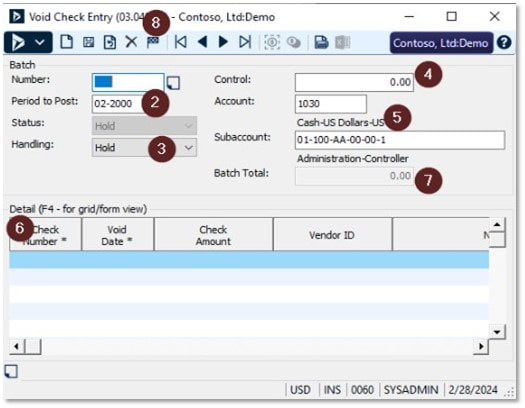
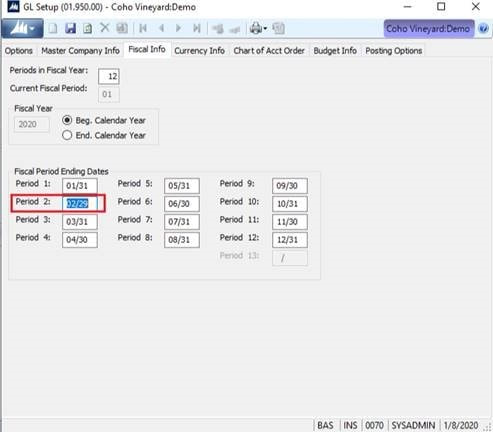

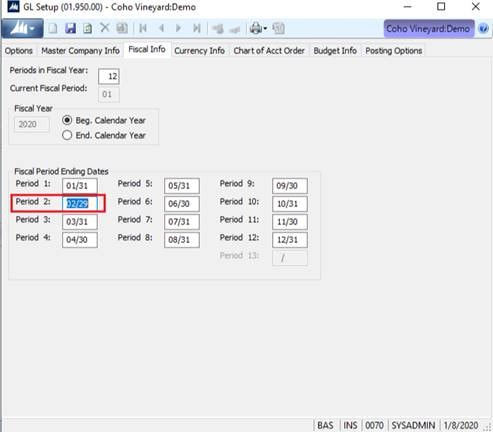




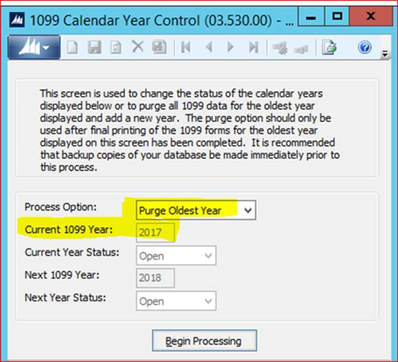
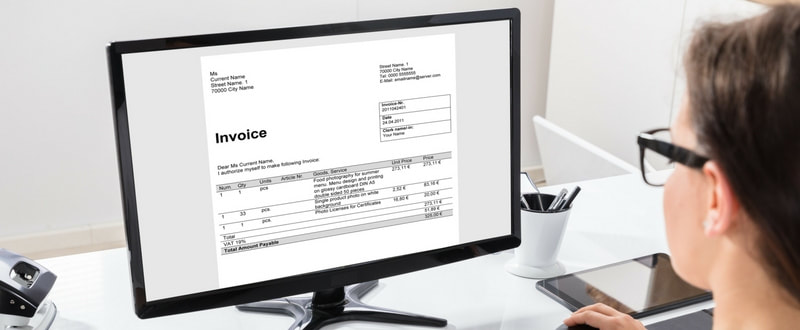


 RSS Feed
RSS Feed